In the recent past, Sitecore invested more in outstanding products to become a market leader in the composable digital experience platform (DXP) space. With these products, we can have inbound/outbound integrations with Sitecore in terms of Content Management, Personalization, Analytics, Campaigns, or we can say, in the Digital Marketing space.
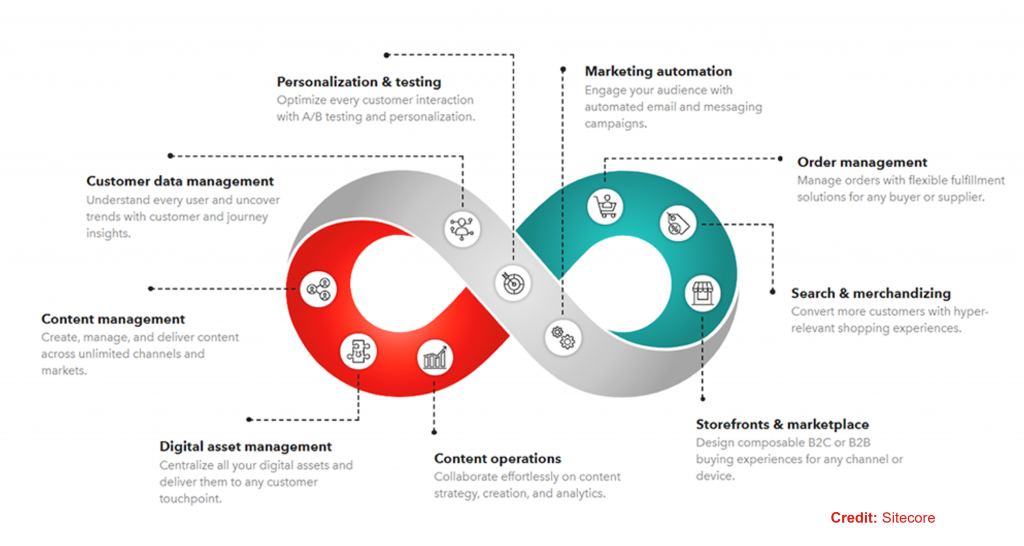
These offerings provide more benefits to business/service providers in terms of faster time to market, and to implement enterprise-level projects integrating best-of-need products. This makes Sitecore a truly composable product suite. ![]()
In this article I will share the details around one of the composable products called Sitecore Customer Data Platform ‘CDP’:
- What is CDP?
- Benefits of CDP?
- Sitecore CDP License Offerings
- What is Sitecore Smart Hub CDP?
- Sitecore CDP Integration Types
- Sitecore CDP Integration with Sitecore/Non-Sitecore Applications
- Sitecore CDP seamless Integration with Assure.Mesh layer
What is CDP? 
From Sitecore’s Composable DXP offerings, one of the important products is a Sitecore Customer Data Platform ‘CDP’. The CDP can be used to track each action of a user on your website (or to track user journey) and helps to create user’s 360-degree view (segmentation’s and insights).
The Sitecore CDP provides a real-time view of the user’s action on the website, and you don’t need to wait to see the actual analytics results as compared to Sitecore Platform DXP (Sitecore XP).
From How to choose a Customer Data Platform (CDP)
In simple terms, a customer data platform is a tool that allows marketers to transform their users’ data into impactful customer experiences.
The CDP does this by capturing digital signals in real-time as users interact with channels. It can then predict what customers want based on current and historic behaviors. With the support of a CDP, marketers can activate customer insights for optimization and personalization in any channel and share audiences across their entire ecosystem, resulting in improved alignment across campaigns.

Benefits of CDP? 
The Sitecore CDP is a multi-task system which will receive and translates the data in a human-understandable format with the help of many behind-the-scenes processes:
- It helps to capture every action of a user from any channels
- It provides a real-time view of your user coming from different channels/devices after capturing the data along with the associated user’s attributes
- It provides real-time segmentation of users by using an intelligent data lake which uses Artificial Intelligence (AI) algorithms in the back end to support this
- It provides the decision making capabilities, allows you to target segmented audiences

In other words, Sitecore CDP Facilitates in: ![]()

Sitecore CDP License Offerings 
The Sitecore CDP license helps to solve the following types of problems for the digital marketing team:

Based on your Sitecore CDP license and requirements, Sitecore Representative can activate any of the following packages:
- Sitecore CDP
- Sitecore Personalize
- Sitecore Smart Hub CDP (CDP + Personalize)
What is Sitecore Smart Hub CDP? 
The Smart Hub CDP is the “gold standard” of CDPs and Sitecore provides this offering:
- The CDP capability provides the facility to ingest the data
- The Smart capability provides decision-making capabilities with the help of user-ingested data
- The Hub capability drives personalization, engagement, and orchestration
For more information, you can check details on What is a CDP? | Sitecore and Sitecore CDP Vs. Personalize Vs. Smart Hub CDP Part I – Business need, positioning, and a first look – Sitecore Community

The Smart Hub CDP utilizes core components of Sitecore CDP and Sitecore Personalize to provide optimize the user’s experience, and the components are: ![]()
- open access via API
- streaming data
- emphasis on motion and orchestration across channels and devices
- commodified execution
The below diagram will explain the high-level process involved in the Sitecore Smart Hub CDP:

Sitecore CDP Integration Types 
The Sitecore CDP provides different options to integrate as per your technical stack:
- Direct client-side integration: in this integration option you have to load the Sitecore CDP JavaScript libraries (Boxever JavaScript Library script) into your website before using any Sitecore CDP (Boxever) events. You can check more details Walkthrough: Integrating using the Boxever JavaScript Library and a TMS (sitecore.com)
- Client-side integration via tag management system (TMS): in this integration option you have to load the Sitecore CDP (Boxever) JavaScript libraries into your website using any tag management system (TMS) e.g. Google Tag Manager (GTM). The GTM provides the tag functionality which can be used to push Boxever JavaScript Library script and fires when the website page DOM is ready. You can check more details at Walkthrough: Integrating using the Boxever JavaScript Library (sitecore.com)
- Server-side integration: in this integration option you will use HTTP requests directly to access the Sitecore CDP instance. In subsequent calls to Sitecore CDP, after making the connection, you have to pass the browser ID. You can check more details at Walkthrough: Integrating using direct HTTP requests (sitecore.com)
Sitecore CDP Integration with Sitecore/Non-Sitecore Applications 
The Sitecore CDP provides flexibility that you can connect with Sitecore Experience Platform products (e.g., Sitecore Experience Platform, Sitecore Experience Management) and Sitecore Composable Products (e.g., Sitecore OrderCloud, Sitecore XM Cloud, etc..).
We can also integrate Sitecore CDP with external web applications (non-Sitecore applications) also by using JavaScript SDK or HTTP Client or TMS.
Please find below high-level steps to connect Sitecore CDP using Boxever JavaScript Library:

After adding the required Boxever JavaScript Library you can start using the Sitecore CDP events.
Sitecore CDP seamless Integration with Assure.Mesh layer 
Assure.Mesh is an orchestration layer that brings together the elements of Composable DXP. It helps with pulling off the data from CMS, OrderCloud and other elements of composable DXP including Sitecore Content Hub while triggering off respective events in the CDP of your choice. Which can then be used to personalise experience for your customers.
Please find below Assure.Mesh CDP integration scenario:
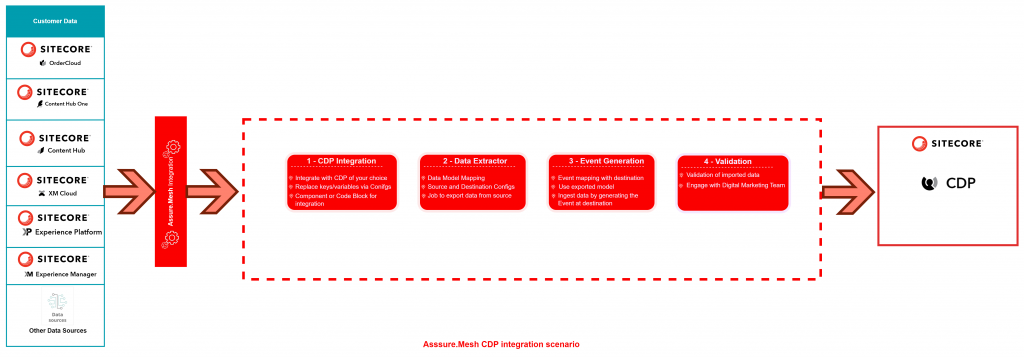
The JavaScript add-on can cover many use cases and some are:
- Easy Configuration
- Tracking of Anonymous/Identified User
- Personalize message for returning User
- Creation of User Profile with custom attributes
- Identification of User

With the help of the above details, we can easily integrate Sitecore CDP with any of the systems to capture the user’s events.
Credit/References 
- Sitecore CDP Vs. Personalize Vs. Smart Hub CDP Part I – Business need, positioning, and a first look – Sitecore Community
- – Sitecore CDP Vs. Personalize Vs. Smart Hub CDP Part 2 – First look continued: Products specs – Sitecore Community
- SSR | TanStack Query Docs
- Big Data Vietnam
- Sitecore CDP: Unify & Leverage Customer Data | Sitecore
- What is a CDP? | Sitecore
- How To Choose A Customer Data Platform (CDPP | Sitecore
- Integrating Sitecore OrderCloud with Sitecore CDP
- Integrating Sitecore XM with Sitecore SmartHub CDP
- Walkthrough: Preparing to integrate with Sitecore CDP
- Attitude icons created by Flat Icons – Flaticon
- Engagement icon by Icons8
- Transaction icons created by Eucalyp – Flaticon
- Responsive devices icons created by pictranoosa – Flaticon

Amit is an IT Solution Architect with Assurex. Reach out to Amit on
