Sitecore Commerce indexes Catalogs, Categories, and SellableItems to enable catalog items search in Business tools. These search settings can be found in PlugIn.Search.PolicySet-1.0.0.json
These indexes have a search scope for catalog and related items by default the scope is “xc910CatalogItemsScope”
In SOLR, the core – “xc910CatalogItemsScope” contains the indexed items related to catalogs
By default, Sitecore will index only Habitat Environment in Sitecore Commerce 9.1. If you want to index your custom environment or AdventureWorks environment, follow these steps-
- Open Sitecore.Commerce.Engine.Connectors.Index.Common.config file. This should be in CM Y.Commerce.Engine folder
- In this instance, for Adventureworks add “AdventureWorksAuthoring” in Environments element for Master Index and “AdventureWorksShops” for Web Index
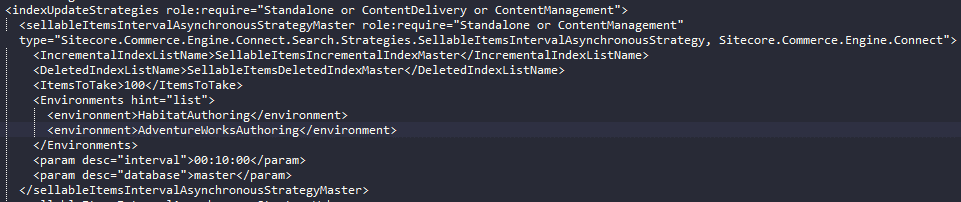
- Open Postman and Run – Full Index Minion Catalog Items
- Check if the items are indexed correctly in SOLR
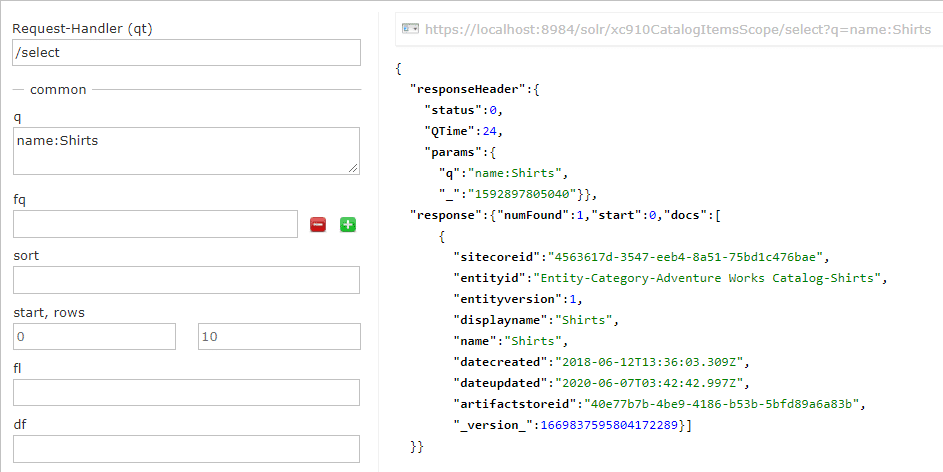
Search the same keyword in the Business Tools for AdventureWorks environment

Pro-tip – DIY Audit – Check business tools to see if you have your solution specific environment created and can select the environment-specific catalogs in your Sitecore content tree. In the content tree, the custom storefront should not show the catalogs from other environments.
Similarly, in business tools, you should have views related to the selected storefront and not from all the environment. This will help you create new storefronts with custom business logic.
Did you know? We have an Audit service that gives you an unbiased review of your implementation.
Read more about Business Tools on Sitecore Docs.
