To deploy to Sitecore Managed Cloud using Azure DevOps, you can follow these general steps:

1. Sitecore Managed Cloud Environment setup: Ensure that you have a Sitecore Managed Cloud environment provisioned and configured by Sitecore
2. Prepare your Sitecore Solution : Make sure your Sitecore solution is properly configured for deployment. This includes your website code, Sitecore items, configurations, and any other required assets.
3. Setup Azure DevOps: If you haven’t already, create a project in Azure DevOps and configure your repository to host your Sitecore solution.
4. Configure Build Pipeline: Create a build pipeline in Azure DevOps to compile your Sitecore solution. This process generally includes steps such as restoring dependencies, building the projects, and running tests.
Once the build pipeline is ready and we have the necessary build artifacts for deployment to CM, CD, and other roles, we need to set up the release pipeline. Before configuring the release pipeline, it’s essential to establish a service connection to the Sitecore Managed Cloud.
5. Configure Release Pipeline :
To configure our release pipeline we need to follow below steps:
a) Raise a service Principal Service request from Sitecore Support Portal
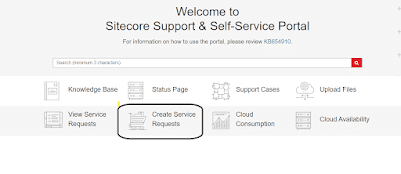
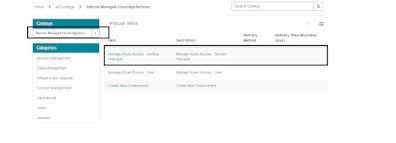
Note : We would need to raise seperate Service Request for each environment
b) Service Principal shared by Sitecore Support team will include below details
Subscription ID
Subscription Name
Service Principal ID (Application ID)
Tenant ID (Directory ID)
Service Principal Key(Password/Secret)
c) Once we get all the details we will create Service connection in Azure DevOps
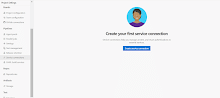

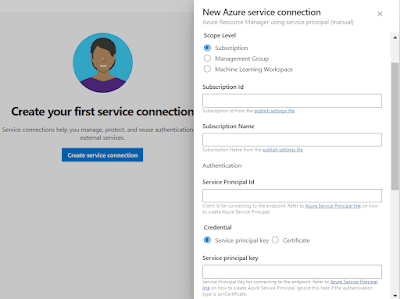
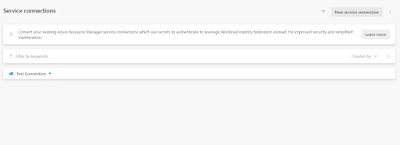
Once we have established a Service Connection we should be able to deploy to Azure App Service but since Sitecore manage cloud app services are not accessible publickly we will not be able to deploy directly to App Service.
Sitecore Manage Cloud contains a VM, we are going to use VM for deployment.
Follow below link to setup Self Hosted App Pool on VM
Setup Self Hosted Agent on Azure VM
Once your Agent pool is ready then we can create our release pipeline, where we are going to use Service connection we configured and the Agent pool we have just created.
Remember to always follow best practices for deployment and security when deploying to Sitecore Managed Cloud or any other environment. Additionally, refer to the official documentation provided by Sitecore and Azure DevOps for detailed guidance on deploying to Sitecore Managed Cloud using Azure DevOps
